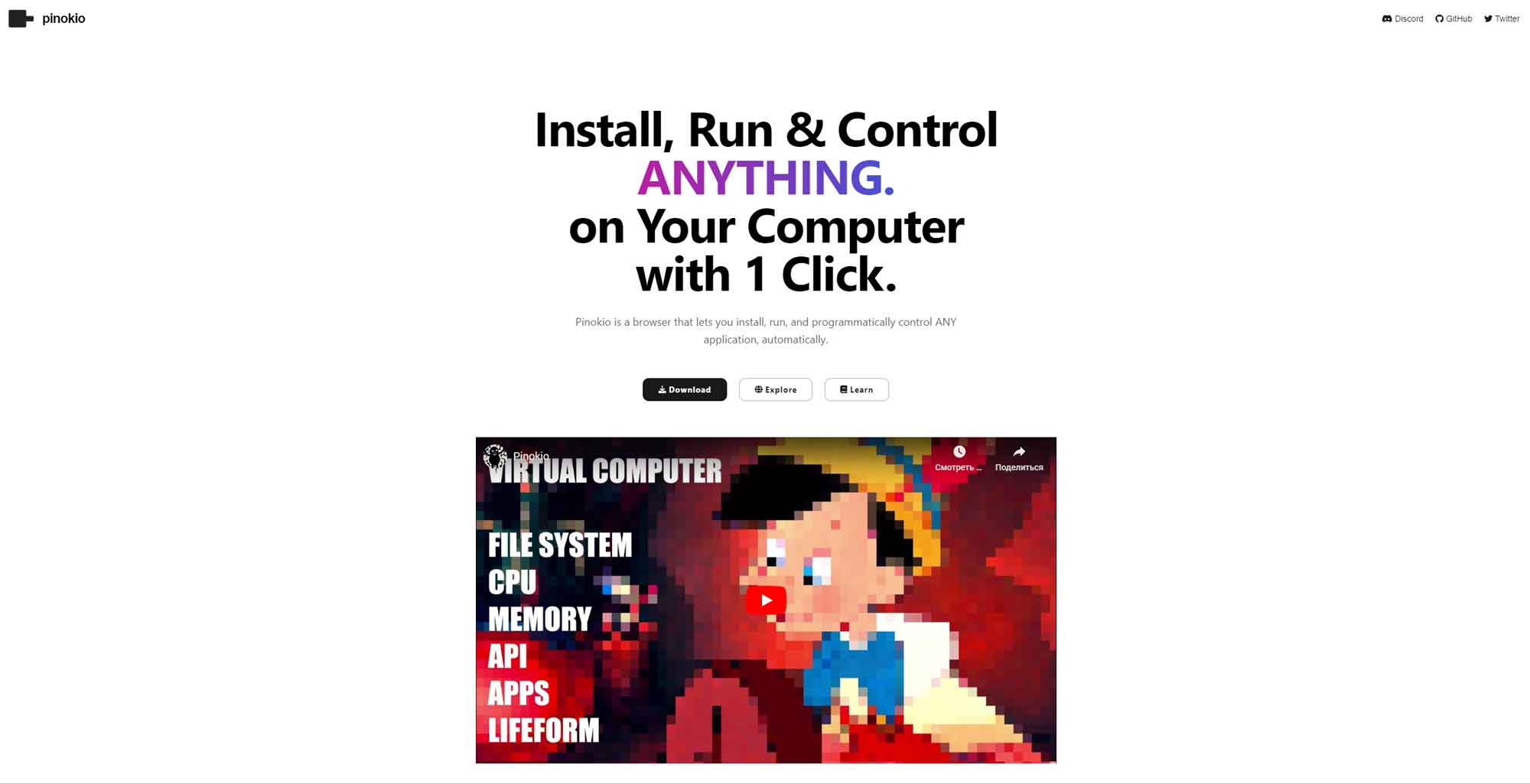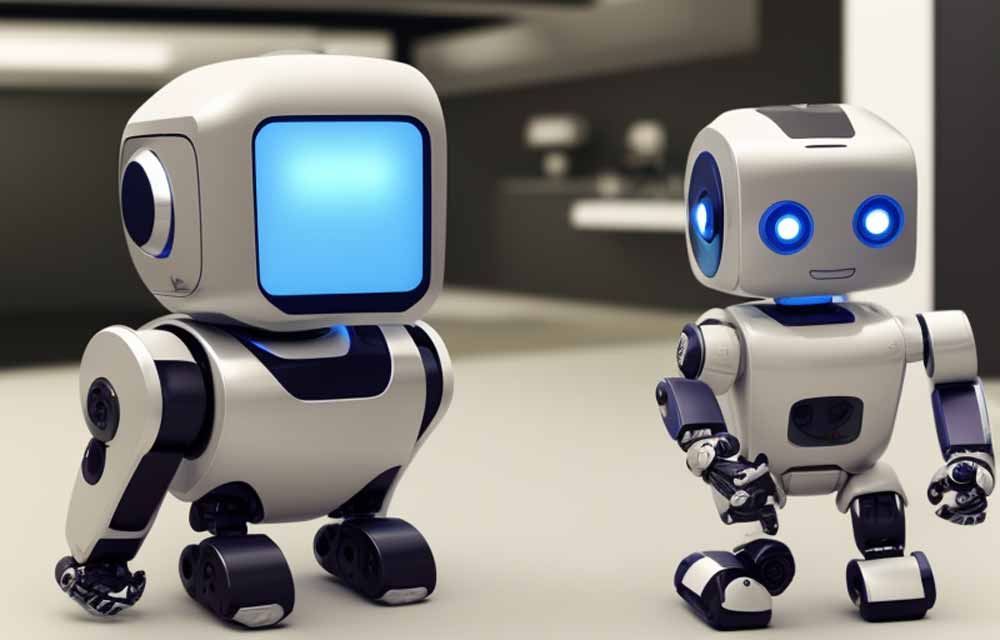
How to run AI locally on Windows easily
I'm a Windows guy, and that's why I'm always happy when easy ways to install software appear. All these deployments of virtual environments and cloning from GitHub, printing magic spells in white letters on a black background is depressing.
And that’s why I’m happy about this kind of software:
To run large language model (LLM) locally:
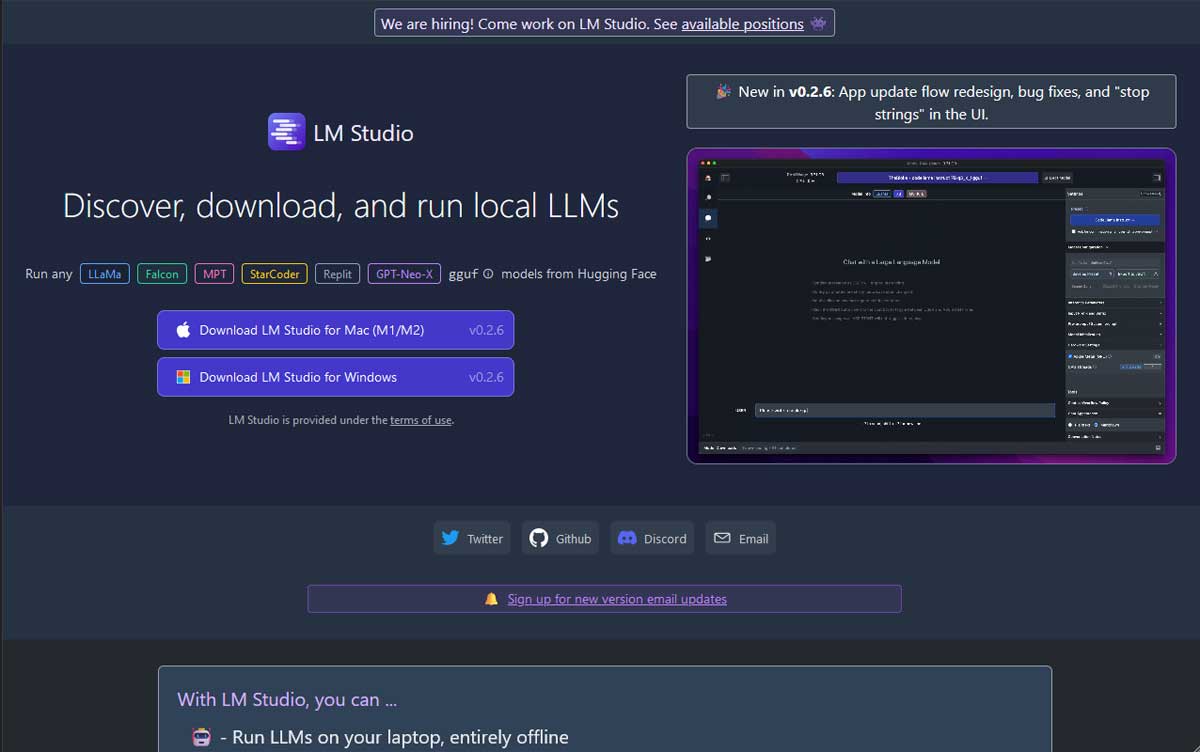
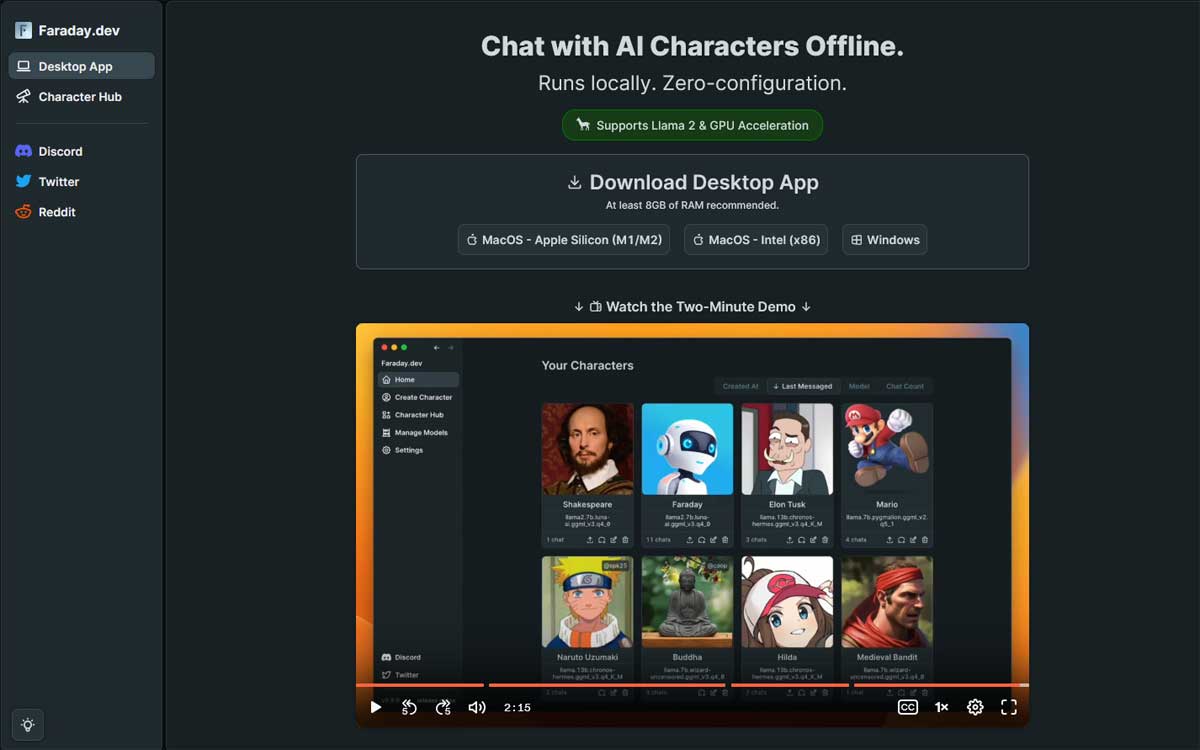
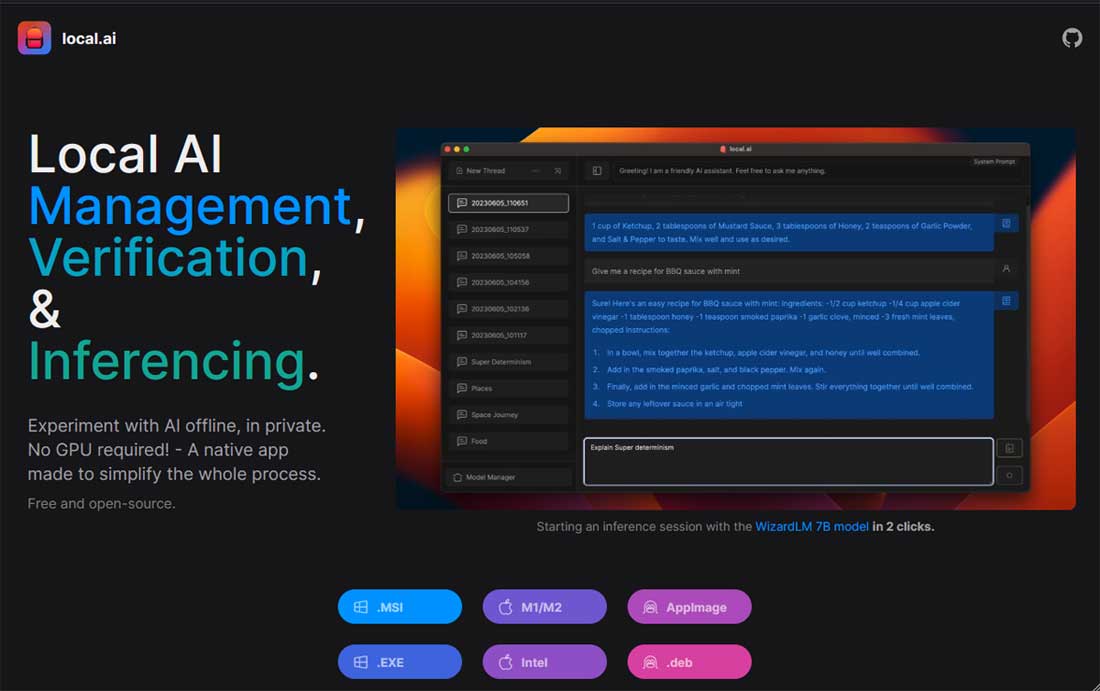
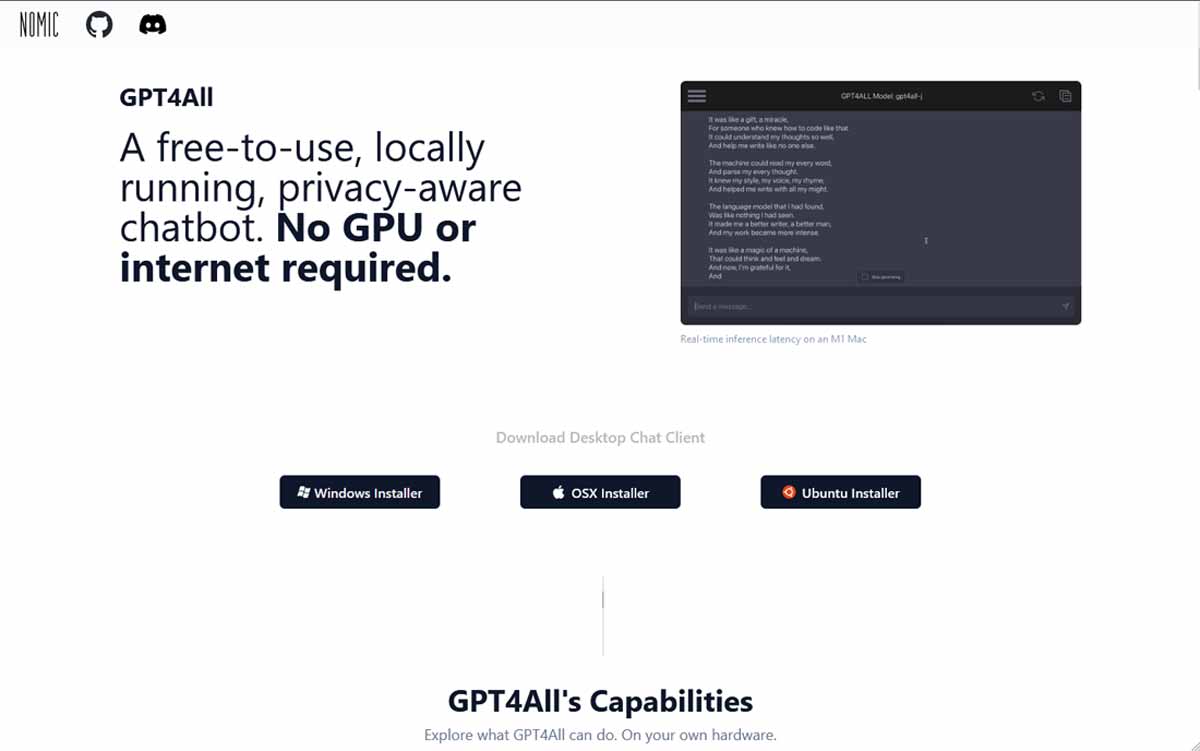
Pinokio - "Install, Run & Control, Terminal apps, AI apps, bots, servers, databases, ANYTHING. on Your Computer with 1 Click."
With this thing you can run not only LLM, but also image generators, speech and music generators. Not all scripts work well, and some don't work at all
https://github.com/pinokiocomputer/pinokio